Understanding Codebase Health
A healthy codebase is the cornerstone of any successful software project. It’s characterized by clean, well-documented code, efficient architecture, and minimal technical debt. But how do you ensure your codebase remains healthy as it grows and evolves? The answer lies in utilizing software that actively monitors and tracks its health.
Ignoring codebase health can lead to a cascade of problems: increased bug rates, slower development cycles, higher maintenance costs, and ultimately, project failure. Fortunately, several powerful tools are available to help you stay on top of your code’s well-being.
Key Features to Look For in Codebase Health Tracking Software
When choosing software to track your codebase’s health, consider these essential features:
- Code Style and Quality Analysis: The software should analyze your code against established style guides (like PEP 8 for Python) and identify potential issues, such as code smells, duplicated code, or inconsistencies.
- Complexity Analysis: It’s crucial to understand the complexity of your code. Tools that measure cyclomatic complexity or other metrics can pinpoint areas prone to bugs and future maintenance challenges.
- Test Coverage Analysis: Integration with testing frameworks allows the software to track your test coverage percentage. Low test coverage indicates higher risk.
- Code Duplication Detection: Identifying and eliminating duplicated code improves maintainability and reduces the risk of inconsistencies.
- Technical Debt Tracking: Many tools can estimate the amount of technical debt in your codebase, giving you a clear picture of the effort needed for refactoring and improvement.
- Security Vulnerability Scanning: Integrating security scanning into your workflow helps you identify and address potential security vulnerabilities early in the development process.
- Reporting and Visualization: Effective reporting and visualization tools make it easier to understand your codebase’s health over time and identify trends.
- Integration with Version Control Systems (VCS): Seamless integration with systems like Git is crucial for tracking changes and identifying code health issues over time.
Types of Software for Codebase Health Tracking
Various categories of software help monitor codebase health. These include:
- Static Code Analysis Tools: These tools analyze your code without actually executing it, identifying potential problems and vulnerabilities. Examples include SonarQube, ESLint, and Pylint.
- Dynamic Code Analysis Tools: These tools analyze code during runtime, helping identify more nuanced issues that may not be detectable through static analysis. Examples include Valgrind and AddressSanitizer.
- Code Quality Platforms: More comprehensive platforms like SonarQube and Codacy combine static and dynamic analysis with other features, like test coverage and security scanning.
Benefits of Using Codebase Health Tracking Software
Implementing these tools offers numerous benefits:
- Improved Code Quality: Early detection and resolution of coding issues lead to higher-quality, more reliable software.
- Reduced Bugs and Errors: Proactive identification and fixing vulnerabilities prevent potential bugs from reaching production.
- Faster Development Cycles: Addressing technical debt and improving code maintainability speeds up the development process.
- Lower Maintenance Costs: A well-maintained codebase is significantly easier and cheaper to maintain in the long run.
- Increased Developer Productivity: Clean, well-structured code makes it easier for developers to understand, modify, and extend the software.
- Better Collaboration: Shared code quality metrics and reporting facilitate better collaboration among development teams.
Choosing the Right Tool
Selecting the best software depends on several factors: the programming languages used, the size and complexity of your codebase, your team’s workflow, and your budget. It’s often beneficial to start with a free or open-source tool and then upgrade to a more feature-rich commercial solution as your project grows.
Consider trying out a few different tools to find the best fit for your specific needs. Many offer free trials or community editions, allowing you to assess their capabilities before making a commitment. Remember that maintaining a healthy codebase is an ongoing process, and choosing the right tools is a crucial step towards building high-quality, reliable software. For a broader overview of available tools, consider exploring resources like online software comparison websites.
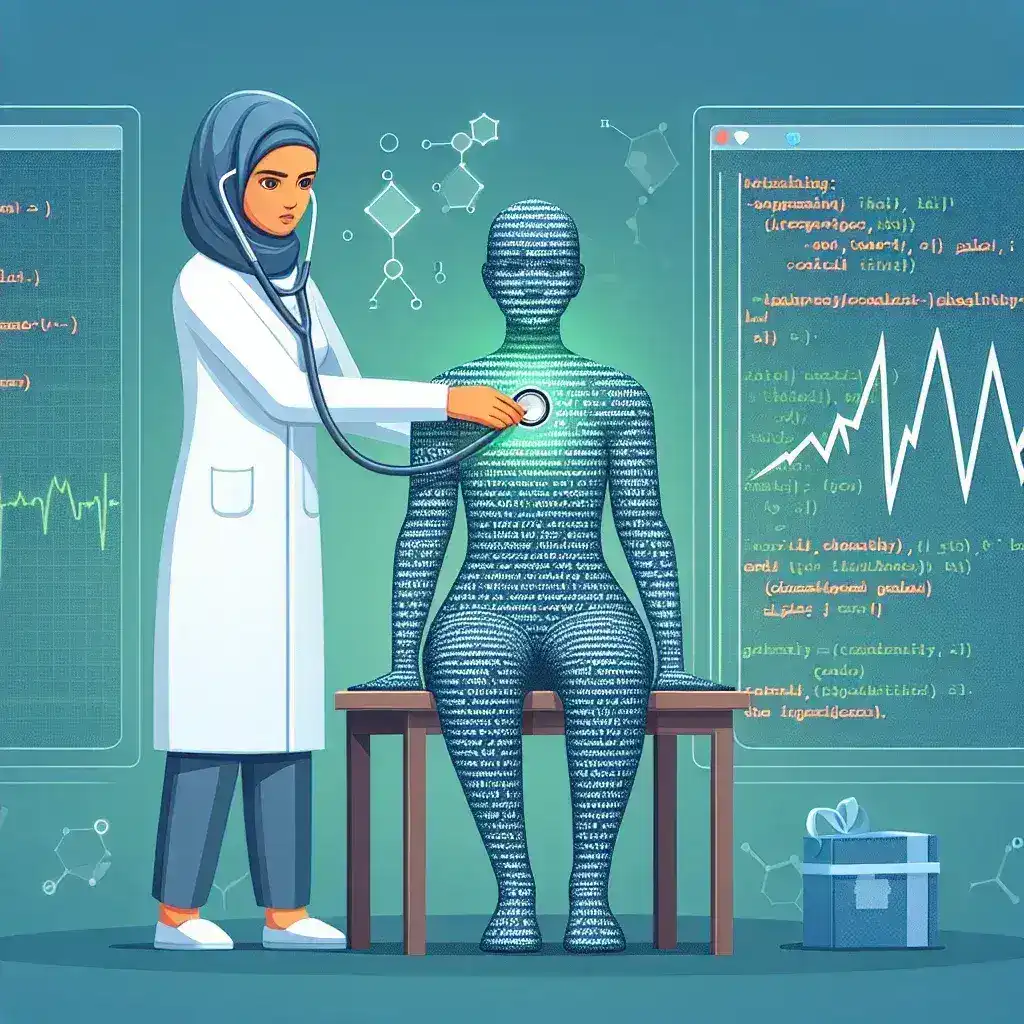
Leave a Reply